Installazione LAMP su CentOS 7
In questo tutorial andremo a vedere passo dopo passo l’installazione dell’ambiente LAMP (Linux-Apache-MariaDB-PHP) su CentOS 7.
Supponiamo di aver installato, attraverso Oracle Virtual Box (open source), una macchina CentOS 7, quindi da riga di comando incominciamo ad installare Apache HTTPD:
sudo yum install httpd
sudo systemctl start httpd
sudo systemctl enable httpd
modifichiamo le regole firewall per la porta 80 e 443, quindi rispettivamente HTTP e HTTPS:
sudo yum install firewalld
sudo systemctl start firewalld
sudo systemctl enable firewalld
sudo firewall-cmd --permanent --add-service=http
sudo firewall-cmd --permanent --add-service=https
sudo systemctl restart firewalld
successivamente installiamo MariaDB:
sudo yum install mariadb-server mariadb
sudo systemctl start mariadb
sudo systemctl enable mariadb
sudo mysql_secure_installation
Verranno poste delle domande:
NOTE: RUNNING ALL PARTS OF THIS SCRIPT IS RECOMMENDED FOR ALL MariaDB
SERVERS IN PRODUCTION USE! PLEASE READ EACH STEP CAREFULLY!In order to log into MariaDB to secure it, we’ll need the current
password for the root user. If you’ve just installed MariaDB, and
you haven’t set the root password yet, the password will be blank,
so you should just press enter here.Enter current password for root (enter for none):Premere INVIO la prima volta
Per rendere il nostro database sicuro è consigliato inserire una password per l’utenza root:
You already have a root password set, so you can safely answer ‘n’.
Change the root password? [Y/n]
mettere Y e settare la nuova password di root.
By default, a MariaDB installation has an anonymous user, allowing anyone
to log into MariaDB without having to have a user account created for
them. This is intended only for testing, and to make the installation
go a bit smoother. You should remove them before moving into a
production environment.Remove anonymous users? [Y/n] Y
Normally, root should only be allowed to connect from ‘localhost’. This
ensures that someone cannot guess at the root password from the network.Disallow root login remotely? [Y/n]Y
By default, MariaDB comes with a database named ‘test’ that anyone can
access. This is also intended only for testing, and should be removed
before moving into a production environment.Remove test database and access to it? [Y/n]Y
Reloading the privilege tables will ensure that all changes made so far
will take effect immediately.Reload privilege tables now? [Y/n] Y
All done! If you’ve completed all of the above steps, your MariaDB
installation should now be secure.Thanks for using MariaDB!
Fase finale del’installazione è il PHP ( per aggiungere il repository del php 7.x consultare il seguente articolo), in particolare:
sudo yum install php php-mysql
Per verificare il corretto funzionamento del web server, creare una pagina esempio
sudo vi /var/www/html/info.php
<?php
phpinfo();
?>
systemctl restart httpd
Collegarsi al sito da un browser qualsiasi (cito i più usati Firefox,Chrome,Internet Explorer)
http://ip_server/info.php
Questa è una pagina di riscontro dei moduli installati su php, quindi eventualmente per installarne altri, effettuare una ricerca dal repository:
yum search php-
yum info modulo_php
Esempio
yum install php-cli