Installazione e configurazione NTP client su CentOS 7
In questo breve articolo andremo a descrivere come sincronizzare un client con un NTP server.
Consideriamo di utilizzare una CentOS 7 preinstallata (qui per l’installazione) ed aggiorniamola
yum update
nel precedente articolo abbiamo visto come installare l’ NTP server ( qui l’articolo), vediamo come sincronizzare un client (potrebbe essere sia un server che un desktop, in questo articolo consideriamo un server CentOS) ed installiamo il pacchetto
yum install ntpdate
adesso sincronizziamo il client con il server
ntpdate ip_ntp_server
21 Aug 17:04:57 ntpdate[1901]: adjust time server ip_ntp_server offset 0.008415 sec
abilitiamo ntpdate all’avvio
systemctl start ntpdate
systemctl enable ntpdate
E’ possibile importarlo anche permanentemente, modificando il seguente file
vim /etc/ntp/step-tickers
# List of NTP servers used by the ntpdate service.
#0.centos.pool.ntp.org
ip_ntp_server
systemctl restart ntpdate
avremo che dal log ( vim /var/log/messages) comparirà la sincronizzazione all’ NTP server creato in precedenza
Aug 21 17:15:49 centostest systemd: Starting Set time via NTP…
Aug 21 17:15:51 centostest ntpdate[1999]: step time server ip_ntp_server offset 0.004065 sec