Come installare netstat su CentOS 7
In questo breve articolo andremo a descrivere come installare lo strumento netstat su CentOS 7.
Consideriamo di partire da una macchina CentOS 7 preinstallata ( qui per l’ installazione) ed aggiorniamola
yum update
verifichiamo la presenza del comando netstat tramite il gestore dei pachetti yum
yum provides netstat
avremo
Loading mirror speeds from cached hostfile
* base: it.centos.contactlab.it
* extras: it.centos.contactlab.it
* updates: it.centos.contactlab.it
base/7/x86_64/filelists_db | 7.1 MB 00:00:00
extras/7/x86_64/filelists_db | 189 kB 00:00:00
updates/7/x86_64/filelists_db | 1.4 MB 00:00:00
net-tools-2.0-0.24.20131004git.el7.x86_64 : Basic networking tools
Repo : @base
Corrispondenza trovata in:
Nome file : /usr/bin/netstat
installiamo il pacchetto
yum install net-tools
a questo punto potremo usufruire anche in CentOS 7 del netstat
netstat -tupln
Active Internet connections (only servers)
Proto Recv-Q Send-Q Local Address Foreign Address State PID/Program name
tcp 0 0 0.0.0.0:22 0.0.0.0:* LISTEN 5885/sshd
tcp 0 0 127.0.0.1:25 0.0.0.0:* LISTEN 6040/master
tcp6 0 0 :::22 :::* LISTEN 5885/sshd
tcp6 0 0 ::1:25 :::* LISTEN 6040/master
udp 0 0 0.0.0.0:68 0.0.0.0:* 667/dhclient
udp 0 0 0.0.0.0:8776 0.0.0.0:* 667/dhclient